So I begin to sculpt the MUD version of the Red Barn Mystery.
I attach the commands I used [all 10 or so minutes worth of it] - here - On closer examination this does not look even remotely like an environment at all, but trust me, MUD building and the actual environment being made are a few steps apart. I would _love_ to say that the building process in MUD is intuitive and that there are mature, GUI tools for this, but the reality is it is an eclectic command-line process, issuing commands that make sense when you have used them a few times. The [*add r 9943] command, for example makes a blank unnamed room indexed 9943; the [*name The Farm Yard] names the current room The Farmyard; the [*set x "barn doors" 9943] creates an exit called barn doors from the current room to indexed room 9943; [*save] commits changes to the database; and so on.
My MUD-building process [my own habit, unsure what others do] is as follows:
- map the area [see previous posting]
- number all the rooms, starting from the next available unused room index number [this depends on what already exists in the MUD - I keep records of what index numbers I have used for what areas]
- create all the rooms [I use an exel file to make these commands : *add 9926; then copy/drag down and excel iterates the number for me - copy-paste in one hit to the command line and presto all the rooms are made, albeit unnamed and disconnected from everything.
- teleport to the starting room [*t 9945], then dig an exit from there out to an existing room [*set x out 10002] then commit [*save], go thru the newly created door and build a reciprocal exit back in, commit then re-enter the new room.
- I name the room [*name The Alterniverse"] - interestingly, I name all the rooms before describing them - spatially, it seems to help me if I have names - but also sometimes re-work the rooms as the area character emerges.
- Dig an exit to the next room in the sequence [*set x "red barn mystery" 9926] and commit [*save], go through the newly-created door to ensure I have not pointed it to the wrong place, then rinse and repeat to build the room skeleton for the area.
- I then visit all the doors that need special treatment [to be closed, locked or hidden for instance] - I close some doors [*set xf "barn doors" 4] then [*set xf "barn doors" 6] to make that door closed and closeable; [*set xf trapdoor 1] to make it hidden and so on, remembering to commit [*save] as I go - I have set up function keys to issue the most common commands to save a little time, and having a scriptable MUx Client program also greatly speeds this process up [I use SimpleMU and ZMUD as clients of choice, having bought licenses to both to remove the "nag screens" of the shareware]
- Next I fire up a Wordprocessor [like Word] and set the page characteristics to max out margins, page font to 10pt Courier New [remembering that the text-interface uses 80 character wide lines as it's standard, with each line being separated by the next by a HARD RETURN not wrapped. I set up a 76 character wide ruler:
*app 1234567890123456789012345678901234567890123456789012345678901234567890123456 - For each room, I write a decent paragraph [4-6 rich sentences] which equates to at least 5 lines as the room description - written in third-person "You see in the distance a dilapidated farm out-building with a thickly thatched roof, yet notice the front portico is clad with vivid red shingles on it's angular roof. This section of the building you surmise has been added on later as it looks less weather beaten and the construction style is ..." BUT it has to be broken down into 76 ish character chunks, each preceded with the command *app to append the text onto that which is already there - a lot like the old line editors [like Vi on unix, or am I showing my age?]. Use Word ONLY because my spolling is at times attrocious.
- ... and that is what I am up to at the moment - I find the process of textually describing an area _greatly_ clarifies the scenario and while, yes, I have a good idea of what is going on here, I need to words to actually "see" the space. The "devil" is in the details.
2do: describe all the rooms, create the objects, make the NPCs, program them to behave like people ... fun fun fun.
Interestingly and uncharacteristically for me, I have OPENED this partially done area to my MUD players - it might be instructive for them to be able to see what a developing area looks like while it is being made - might stop them winging because I have not finished an area they want to explore - doubt it tho.
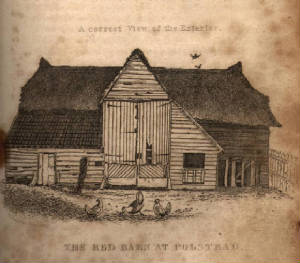

1 comment:
It's interesting to see the MUD creation process - There sure is a lot of work that goes into it ! It's suprising that there isn't a GUI out there that does the process for you. I suppose the market isn't that huge for a paid version, but I'm suprised that someone from the MUD community hasn't whipped one up!
Very interesting insight though, keep the posts up, Im quite curious on the NPC part.
Post a Comment